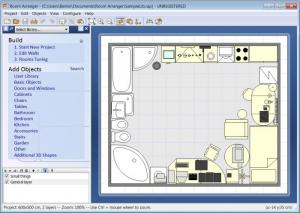Room Arranger
9.0.3.572
Size: 24.4 GB
Downloads: 8222
Platform: Windows (All Versions)
Did you ever have to arrange your room, apartment or house? In the old days, rearranging a room or a house was a great pain. You would have to plan ahead, try to visualize how everything would look when you’d be done, you would have to make a lot of changes to your plans, and in the end you would realize that things didn’t match up to your expectations. The picture of a father and a son moving a big cabinet while mother says “A little more to the left, now to the right, now back to the left” comes to mind.
Reconstructing and/or rearranging rooms, apartments, houses, gardens, offices and so on doesn't need to be a hassle – as long as you have the right piece of software. By using a computer and a specialized software application, you can turn room rearranging into a delight. And move that big, heavy cabinet only once!
Such a specialized piece of software is Room Arranger. This application weighs in at a mere 2Mb (approximately), meaning that the download will complete in no time at all, even on a slow internet connection. Once downloaded, the installation process is straightforward – just follow the steps presented by the setup wizard. Once installed, the software can be used free of charge for a period of 30 days. After that trial period is up, you will have to purchase a license. The software is compatible with almost any version of the Windows operating system, including XP and Windows 7.
After clicking on the program's executable, you will come to love the simple, intuitive user interface. And you will come to love the software’s functionality. You can use it to arrange a room as you see fit, play around with the furniture layout, create a floor plan, and draw any image you want. The software includes an impressive library of objects, like furniture, appliances and so on. One will certainly find the type of object he wants.
After having created the virtual plan, the user can save it as a regular image file or as a webpage, for viewing the plan in 3D. This requires installing a special 3D player, which can be downloaded for free from the web. After exporting the plan to a webpage, one can navigate through the rooms as if they were real. This way, he can make a quick impression about how the project will actually look in the end.
Pros
The interface is very simple to use and features a lot of graphical buttons. Besides that, the program features an impressive library of objects, for using in any type of room. Furthermore, plans can be viewed as regular image files or in 3D, using a third party 3D player.
Cons
Viewing plans in 3D requires having a third party 3D player, which is not automatically downloaded during the installation process of Room Arranger. Room Arranger is the best program for quickly creating house plans, using various options and objects.
Room Arranger
9.0.3.572
Download
Room Arranger Awards

Room Arranger Editor’s Review Rating
Room Arranger has been reviewed by Jerome Johnston on 28 Feb 2012. Based on the user interface, features and complexity, Findmysoft has rated Room Arranger 4 out of 5 stars, naming it Excellent